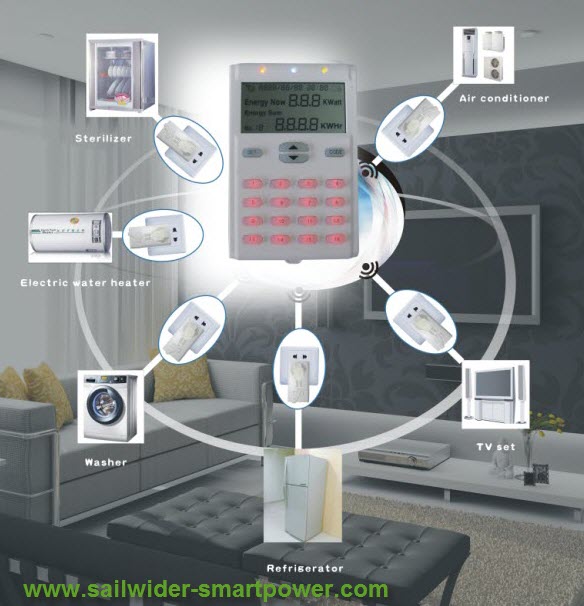The next thing you can do is
consider switching to a laptop
computer. Laptops can easily use
only 10-33% of the power that a
comparable desktop computer
uses. To make them last longer
on battery power they are
designed with low power
components.
Another option is to switch to
an Energy Star computer, either
desktop of laptop. To get an
Energy Star rating, computers
have to automatically shut down
when not in use and are
generally designed to have low
power draws. The trick is you
have to make sure that you don’t
turn off any of the power saving
features, like the power
management system.
Sometimes it might seem hard to
be a computer geek who cares
about the environment. On the
one hand, you understand the
need to conserve energy and
reduce carbon emissions. On the
other hand you want power-hungry
computers and gadgets running in
every room in the house (you
know, so you can shop or watch
YouTube while you're in the
shower).
If
you're looking to reduce your
carbon footprint along with your
electric bill, minimizing your
computer's power consumption can
make a difference. We're going
to take a look at a few ways to
make your PC a bit more energy
efficient.
You don't need to leave your PC
on all night to download a file,
finish a task, or perform an
automated backup. You can use
the Schedule Tasks feature in
Windows Vista or XP to wake your
computer from sleep mode if you
want to perform a regular task
like a backup in the middle of
the night.
If
the only reason you leave your
PC on at night because you need
to finish downloading a file,
check out the Auto Shutdown
add-on for Firefox. It will
automatically power your PC down
after all files are finished
downloading.
If
you're not using Firefox but
still want to schedule a
shutdown, check out Shutdown
After and Winoff. Whether you're
downloading a BitTorrent file or
rendering a video file, you
probably know roughly how long
it will take to finish that
task. Just schedule your PC to
shutdown, hibernate, or sleep
shortly after the task should be
finished.
Upgrade to Windows Vista. Yeah,
we know, there are a lot of
reasons not to "upgrade." But
Windows Vista gives you far more
control over your power settings
than Windows XP. In fact, you
may be able to save up to $75 a
year on your electric bill
simply by running Vista in
"balanced mode," which means
your CPU will be throttled down
when you're performing less
CPU-intensive tasks.
If you've already got Windows
Vista, you can use Vista Battery
Saver to save even more energy
when your PC is unplugged. This
tiny application lets you set
profiles for when your PC is
plugged in and when it's
unplugged. But more importantly,
it lets you turn off the Aero
interface, the Sidebar, and
automatically dim the backlight
when your PC is unplugged. This
makes your battery last a bit
longer, which in turn means you
spend less time charging your
battery and sucking energy from
the grid.
CO2Saver is an application that
runs in the background of
Windows XP and Vista machines
and adjusts your power settings
automatically. If you haven't
used your PC for a while, CO2
Saver will jump in and lower
your performance settings.
You can also save some energy
simply by turning off your
screen saver. Once upon a time
screen savers helped protect
monitors from damage. Now they
just suck electricity. Setting
your screen saver to "blank"
will cause a blank screen to pop
up when you haven't touched your
keyboard or mouse for a while.
Of
course, if you just can't find a
way to cut back on your PC's
energy use, there are other ways
to help the environment. For
example, you could consider
buying your electricity from an
alternative energy program. Odds
are you'll find information on
your local power company's
website.
What else can you do that saves
1000kg of CO2?
Drive about 20% fewer miles (around 2200 miles)
Increasing your MPG by 25%
Eat 200 fewer cheeseburgers
Take 1 less 2500 mile round trip airplane flight
These aren’t examples of total
lifestyle changes but they
aren’t insignificant either. And
I would certainly rather use my
share of CO2e to take a vacation
rather than leaving my computer
running 24/7.
Electricity Usage Monitors
The basic figures contained
within a monthly or quarterly
electricity bill do not give you
much information as to where
your electricity is going - they
just tell you how much you have
used in total during that period
and how much totally you need to
pay. Therefore it is well worth
considering purchasing an
electricity usage monitor and
using it to see exactly where
all your hard-earned money is
going.
One great way to find out how
much electricity each of your
household appliances and
electronic devices uses is with
a wireless electricity
power/energy monitor, which
shows you in real time exactly
how much money your total home
or office electricity usage is
costing you. These monitors can
help you reduce your electricity
consumption by as much as 20%
simply by showing you what you
are using.
Sailwider-SmartPower is a
developer and manufacturer of
electricity power monitoring and
control system.

Most electricity energy monitors
in the market are uni-directional
(1-way) only, that means you can
only get energy consumption
information from the monitor.
The
bi-directional (2-way)
electricity power monitoring and
control system
from Sailwider-SmartPower makes
the user not only able to
monitor the electricity usage,
but also can easily remote
control the connected electrical
appliances wirelessly, providing
great convenience to electricity
efficiency management.
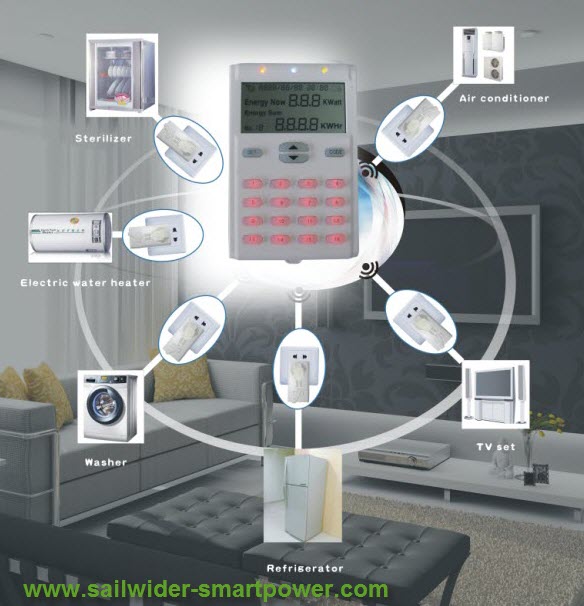 |